After------>
Friends r u bored with seeing short cut mark in the icons ok today i will explain how to remove it in a simple steps without using any softwares.
1. first Open REGEDIT.EXE by writing "regedit" in Start->>Run menu (winlogo+R)
2. Open the Key HKEY_CLASSES_ROOT
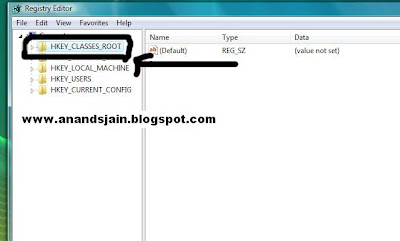
3. Then open the Key LNKFILE
4. Delete the value IsShortcut
5. Open the next Key PIFFILE
6. Delete the value IsShortcut
7. Restart the windows.
Thats it see the magic




No comments:
Post a Comment