Hi Frnds I Gonna Teach You How To Receive Orkut Scraps As A Sms
Just Follow These Simple Steps
*Step 1*
First Of All U Have To Get The Feed Url Of Your Orkut Profile By Using www.orkutfeeds.com
For This, Just Open Your Orkut Profile & Copy The Homepage Link
(In My Case It Is http://www.orkut.co.in/Main#Profile.aspx?uid=10938877470583494131).
*Step 2*
Now Go To www.orkutfeeds.com & Paste Ur Orkut Profile Link
(Already Generated On Step 1)
Check Screen Shot Below
After This, Just Hit The Subscribe Button & U’ll Be Provided With Ur Orkut Profile Feed Url
(In My Case, It Is http://www.orkutfeeds.com/feed.php?uid=4271704385487086414).
*Step 3*
Also Add “#both” At The End Of The Above URL So That U Can Get Messages Of The Scrap As Well.
Now My Feed URL Becomes http://www.orkutfeeds.com/feed.php?uid=4271704385487086414#both
*Step 4*
Now Go To Google SMS CHANNELS Homepage Or By Joining My Group Anandoo7 & Create A New Channel As Shown In The Screen Shot Below. If U Don’t Have An Account On SMS Channels Then Create One By Logging In With Ur Gmail Password.
Just Follow These Simple Steps
*Step 1*
First Of All U Have To Get The Feed Url Of Your Orkut Profile By Using www.orkutfeeds.com
For This, Just Open Your Orkut Profile & Copy The Homepage Link
(In My Case It Is http://www.orkut.co.in/Main#Profile.aspx?uid=10938877470583494131).
*Step 2*
Now Go To www.orkutfeeds.com & Paste Ur Orkut Profile Link
(Already Generated On Step 1)
Check Screen Shot Below
After This, Just Hit The Subscribe Button & U’ll Be Provided With Ur Orkut Profile Feed Url
(In My Case, It Is http://www.orkutfeeds.com/feed.php?uid=4271704385487086414).
*Step 3*
Also Add “#both” At The End Of The Above URL So That U Can Get Messages Of The Scrap As Well.
Now My Feed URL Becomes http://www.orkutfeeds.com/feed.php?uid=4271704385487086414#both
*Step 4*
Now Go To Google SMS CHANNELS Homepage Or By Joining My Group Anandoo7 & Create A New Channel As Shown In The Screen Shot Below. If U Don’t Have An Account On SMS Channels Then Create One By Logging In With Ur Gmail Password.

*Step 5*
Fill All The Required Details & Feed URL Of Ur Orkut Page (Refer Step 2) On The ‘RSS/Atom feed’ Form & Finally Hit The [lime]‘Create Channel’[/lime] Button.
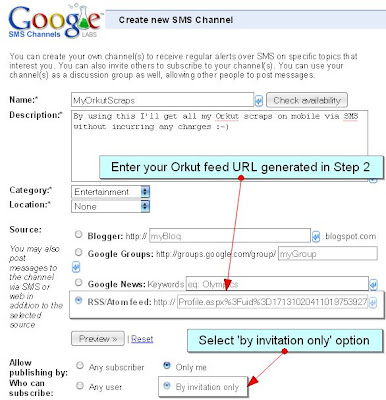
That’s It! Now U’ll Be Getting Scrap Notifications Via SMS For Life
NOTE-
* For This Trick To Work On Locked Scrapbooks, You Must Add This Orkutfeeds Bot As Your Friend.
* Scrap Notification Are Delayed For 2-4 Hours Depending On The Google’s Server Traffic.
NOTE-
* For This Trick To Work On Locked Scrapbooks, You Must Add This Orkutfeeds Bot As Your Friend.
* Scrap Notification Are Delayed For 2-4 Hours Depending On The Google’s Server Traffic.





No comments:
Post a Comment